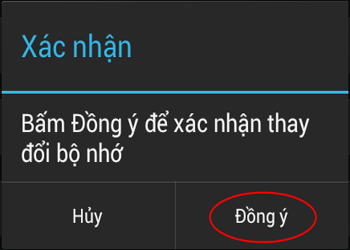Hi!
I have uploaded a new ROM. This ROM is stock 4.2.2 based. Its completely deodexed and has tones of features!
I have uploaded a new ROM. This ROM is stock 4.2.2 based. Its completely deodexed and has tones of features!
Screenshots: :D
I have ported this from ZTE v970. So enjoy this beautiful ROM! :D
NOTE: YOU NEED TO FIRST EXPAND THE INTERNAL STORAGE AS SHOWN IN THIS LINK: http://xoloa800roms.blogspot.in/2014/08/how-to-increase-internal-storage-of.html
You need to do this as this ROM installs all the apps in the internal storage to improve performance. Therefore it will be a pain to just have 512mb of space for apps. I highly recommend that you first expand the storage. :)
FEATURES:
- AROMA INSTALLER
- PRE ROOTED
- BUSY BOX
- INTEGRATED CPU GOVERNOR SWITCHER
- MTK ENGINEERING MODE IN SETTINGS
- Init.d Support with performance scripts included
- Updated APN list
- Completely debloated
- GOOGLE LAUNCHER
- INSTALLED GRAVITY BOX
- ZIPALIGNED APKS
- PATCHED HOST FILE
- MULTI LANGUAGE ROM
- GAPPS INCLUDED
HOW TO FLASH:
- Download the ROM and place the ZIP file in the root of your memory card
- Reboot to CWM recovery
- First backup before you flash this ROM just in case
- Then wipe data, Cache, & Delvik Cache
- Then choose the .ZIP and flash the ROM
- Reboot after flashing
- Enjoy your new ROM ;)

.jpg)